How To Install CommentLuv On Blogger
CommentLuv blogs normally get more traffic because people search for such blogs who have CommentLuv installed so that they can make backlinks for their latest articles by posting a comment. For WordPress users it’s very easy to install CommentLuv, Just install a plugin and you are done!. But Blogger(or Blogspot) users have always felt lack of many premium features which WordPress users enjoy, One of them is CommentLuv.
So today I will share a very easy technique by which you can install CommentLuv on your Blogger blog. You just need to follow my step by step guidance to enable CommentLuv on your blog.
Step 1:
To install CommentLuv, we will first need to visit Intensedebate.com. This website help us in obtaining the source code of our CommentLuv widget.
Register a free account by clicking on that big green button.
Step 2:
After clicking on the Sign Up button you will be redirected to a new page where you will find a registration form. Fill it with relevant information and don’t forget to tick the second option “I want to install IntenseDebate on my blog or website”, now click on Sign Up button.
Step 3:
After completing the registration process, you can now login into your account. Then go to https://intensedebate.com/install and enter your blog URL.
Now press Next Step button as shown below:
Now a new page will appear, leave it right here and proceed to next step.
Step 4:
Now sign-in into your Blogger account and select the blog on which you want to install CommentLuv. Now go to template section and make a Backup of your template by Downloading the whole XML source code by clicking on “Backup/Restore” button, then click on “Download full template” button as shown below:
Step 5:
Now let’s come back to Intense Debate page and upload your template on Intense Debate by clicking on Choose file button, then choose your template XML source file from your hard drive directory and then press “Upload file and continue” button as shown below:
Step 6:
After uploading your template, a new page will appear where you can see an HTML Code. Just copy the whole code and go to:
Blogger.com >> Template >> EDIT HTML
Now select all the XML source code of your template and replace it with the HTML code which we just copied from Intense Debate.
Now press Save Template button and proceed to next step.
Step 7:
Now let’s do the final step to install CommentLuv on our blog. Now click on “Plugins” button which should appear in the left navigation bar as shown below:
After clicking on the Plugins button, a new list of Plugins will appear on your screen which you can install on your blogspot blog.
One of them will be CommentLuv, You need to click on Activate button which is just besides CommentLuv heading to activate this plugin on your Blog, An example is shown below:
Wrapping It Up
If you have done everything correctly then the CommentLuv plugin will start working on your Blog. If everything goes right, you will find a small CommentLuv box inside your blog’s comment box as shown below:



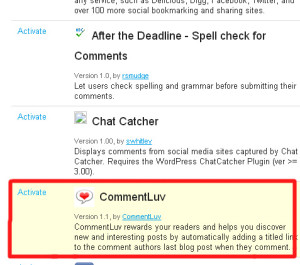
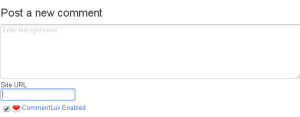
I am so grateful for your blog post.
ReplyDeletehttps://onlineboostup.com/service/buy-youtube-comments/